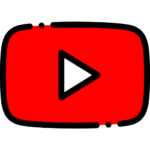Image may be NSFW.
Clik here to view.
Toradex recently released TorizonCore 6.2.0 Quarterly Release. And following this launch we are also launching TorizonCore Community (or TorizonCore by MicroHobby) 6.2.0!
And it's always good to remember that:
⚠️ Torizon™is a registered trademark of Toradex Group AG. TorizonCore Community is not reviewed, affiliated with, or endorsed by Toradex. I do not answer for Toradex.
In this Release
Image may be NSFW.
Clik here to view.
Machine target tested (at least with a working boot and a usable shell):
raspberrypi4-64raspberrypi3-64nezha-alwinner-d1intel-corei7-64
| Feature | Toradex SoM | Rpi3 | Rpi4 | Nezha D1 | x86-64 |
|---|---|---|---|---|---|
| OTA Update OS Image | ✅ | ||||
| OTA Update Container App | ✅ | ✅ | ✅ | ✅ | ✅ |
| OTA Update Bootloader | ✅ | ||||
| Device Monitoring | ✅ | ✅ | ✅ | ✅ | ✅ |
| LTS Hardware & BSP | ✅ | ||||
| Free Technical Support | ✅ | ||||
| Free Community Support | ✅ | ✅ | ✅ | ✅ | ✅ |
| Prebuilt TorizonCore Image | ✅ | ✅ | ✅ | ✅ | ✅ |
| QA Approved Releases | ✅ | ||||
| Provisioning with TEZI** | ✅ | ||||
| Image Customizing with TCB*** | ✅ | ||||
| VS Code extension 2 support | ✅ | ✅ | ✅ |
The pre-built images for this release are on GitHub: https://github.com/microhobby/meta-toradex-torizon/releases/tag/v6.2.0
** TEZI = Toradex Easy Installer
*** TCB = TorizonCore Builder
**** x86 and risc-v architectures
The plan is to have all TorizonCore functionality covered in the "TorizonCore Community" as well. But that will depend on adoption, feedback and community contributions.
Installation Raspberry Pi 3B / 4B / Computer Module 4
To install TorizonCore Community on Raspberry Pi 3B / 4B / Computer Module 4 you need:
Scissors without a tip(just kidding...);- 8GB or more SD card;
- Raspberry Pi Imager;
Once you have the Raspberry Pi Imager installed, run the following command in the terminal:
rpi-imager --repo https://github.com/microhobby/meta-toradex-torizon/releases/download/v6.2.0/os_list_imagingutility.jsonUsing the --repo with the url from the GitHub release, the Raspberry Pi Imager will already show the images available for installing the TorizonCore Community.
Image may be NSFW.
Clik here to view.
Known Issues
-
Raspberry Pi 3B / 4B / Computer Module 4
fw_setenvandfw_printenvdo not work correctly. It's a problem with the mapping to/etc/fw_env.config;- Reboot suspends the system but does not restart the card;
-
Nezha D1
- Boot only works on the second try. During the first boot the system shows the Torizon splash screen but the system restarts instead of continuing the boot;
fw_setenvandfw_printenvdo not work correctly. It's a problem with the mapping to/etc/fw_env.config;
Contributions
All development is happening in the open in the repos microhobby/toradex-manifest and microhobby/meta-toradex-torizon, forks and contributions are most welcome!
So, if you found any problem: open an issue on microhobby/meta-toradex-torizon. Want to contribute some functionality, bug fix, etc: open a PR on microhobby/meta-toradex-torizon.
Soon I will publish a guide on how to contribute, with tips for using Yocto with VS Code.
Conclusions
This is the first unofficial release,I mean, outside the Toradex Labs umbrella. Even though I am working on it, but without any big fuss, since TorizonCore 6.0.0 (which is the official version that was released at Toradex Labs), I skipped 6.1.0, but the idea is to follow the same version number of TorizonCore, so now we are at 6.2.0.
I count on the help of the community to boost this project. There are also me and Stefano, every week making streams on twitch.tv/microhobby solving issues and adding feature in the TorizonCore Community, follow us there to learn yocto and who knows may you contribute in the future with the project too!
Image may be NSFW.
Clik here to view.
Image may be NSFW.
Clik here to view.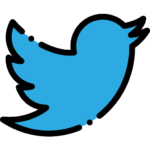
Image may be NSFW.
Clik here to view.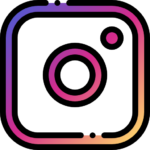
Image may be NSFW.
Clik here to view.