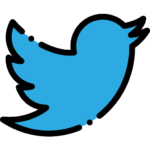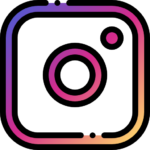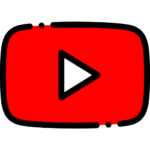Toradex recently released TorizonCore 6.2.0 Quarterly Release. And following this launch we are also launching TorizonCore Community (or TorizonCore by MicroHobby) 6.2.0!
And it's always good to remember that:
⚠️ Torizon™is a registered trademark of Toradex Group AG. TorizonCore Community is not reviewed, affiliated with, or endorsed by Toradex. I do not answer for Toradex.
In this Release
Machine target tested (at least with a working boot and a usable shell):
raspberrypi4-64raspberrypi3-64nezha-alwinner-d1intel-corei7-64
| Feature | Toradex SoM | Rpi3 | Rpi4 | Nezha D1 | x86-64 |
|---|---|---|---|---|---|
| OTA Update OS Image | ✅ | ||||
| OTA Update Container App | ✅ | ✅ | ✅ | ✅ | ✅ |
| OTA Update Bootloader | ✅ | ||||
| Device Monitoring | ✅ | ✅ | ✅ | ✅ | ✅ |
| LTS Hardware & BSP | ✅ | ||||
| Free Technical Support | ✅ | ||||
| Free Community Support | ✅ | ✅ | ✅ | ✅ | ✅ |
| Prebuilt TorizonCore Image | ✅ | ✅ | ✅ | ✅ | ✅ |
| QA Approved Releases | ✅ | ||||
| Provisioning with TEZI** | ✅ | ||||
| Image Customizing with TCB*** | ✅ | ||||
| VS Code extension 2 support | ✅ | ✅ | ✅ |
The pre-built images for this release are on GitHub: https://github.com/microhobby/meta-toradex-torizon/releases/tag/v6.2.0
** TEZI = Toradex Easy Installer
*** TCB = TorizonCore Builder
**** x86 and risc-v architectures
The plan is to have all TorizonCore functionality covered in the "TorizonCore Community" as well. But that will depend on adoption, feedback and community contributions.
Installation Raspberry Pi 3B / 4B / Computer Module 4
To install TorizonCore Community on Raspberry Pi 3B / 4B / Computer Module 4 you need:
Scissors without a tip(just kidding...);- 8GB or more SD card;
- Raspberry Pi Imager;
Once you have the Raspberry Pi Imager installed, run the following command in the terminal:
rpi-imager --repo https://github.com/microhobby/meta-toradex-torizon/releases/download/v6.2.0/os_list_imagingutility.jsonUsing the --repo with the url from the GitHub release, the Raspberry Pi Imager will already show the images available for installing the TorizonCore Community.
Known Issues
-
Raspberry Pi 3B / 4B / Computer Module 4
fw_setenvandfw_printenvdo not work correctly. It's a problem with the mapping to/etc/fw_env.config;- Reboot suspends the system but does not restart the card;
-
Nezha D1
- Boot only works on the second try. During the first boot the system shows the Torizon splash screen but the system restarts instead of continuing the boot;
fw_setenvandfw_printenvdo not work correctly. It's a problem with the mapping to/etc/fw_env.config;
Contributions
All development is happening in the open in the repos microhobby/toradex-manifest and microhobby/meta-toradex-torizon, forks and contributions are most welcome!
So, if you found any problem: open an issue on microhobby/meta-toradex-torizon. Want to contribute some functionality, bug fix, etc: open a PR on microhobby/meta-toradex-torizon.
Soon I will publish a guide on how to contribute, with tips for using Yocto with VS Code.
Conclusions
This is the first unofficial release,I mean, outside the Toradex Labs umbrella. Even though I am working on it, but without any big fuss, since TorizonCore 6.0.0 (which is the official version that was released at Toradex Labs), I skipped 6.1.0, but the idea is to follow the same version number of TorizonCore, so now we are at 6.2.0.
I count on the help of the community to boost this project. There are also me and Stefano, every week making streams on twitch.tv/microhobby solving issues and adding feature in the TorizonCore Community, follow us there to learn yocto and who knows may you contribute in the future with the project too!